(Yeah! I found my post)
Have you ever used blingee.com. Here is a blingee I created. In Blingee they have all sorts of stamps that you can put on your pictures. To start with you need to have a picture, so I used this background as my "picture".
After I uploaded the background I added the Hello Kitty Button and the Spider Web. Then I saved it to my files.
Have you ever used blingee.com. Here is a blingee I created. In Blingee they have all sorts of stamps that you can put on your pictures. To start with you need to have a picture, so I used this background as my "picture".
 |
| From Background Fairy |
After I uploaded the background I added the Hello Kitty Button and the Spider Web. Then I saved it to my files.
I took this image
and uploaded it to picnic.com and cropped it, which got rid of the Blingee sign. You can also get a pro account and remove the blingee buttons which I've done on a few blog buttons. Now that I found picnic.com I usually just crop it.
and uploaded it to picnic.com and cropped it, which got rid of the Blingee sign. You can also get a pro account and remove the blingee buttons which I've done on a few blog buttons. Now that I found picnic.com I usually just crop it.
Anyways, in picnic, I cropped the image into a square and added the spider and bat.
Then I framed it.
 |
| and Black and White Frame You can save the images by click on them to get a larger size and then right clicking it. Enjoy!    |


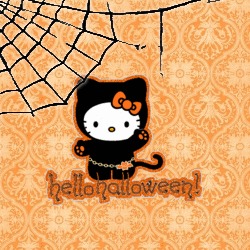


1 comment:
yeezy outlet
off white outlet
supreme hoodie
yeezy
off white outlet
cheap jordans
golden goose sneakers
supreme clothing
kyrie 9
golden goose
Post a Comment